Here’s some useful tips for setting up your home office correctly.
Reminders that we need to get up & move more.
And back by popular demand to soothe your aches & pains, JIM our massage therapist/myotherapist re-joins us on Saturdays from this week!!
OUR OSTEOPATHS ARE AVAILABLE EVERY DAY TO HELP YOU WHEN YOU NEED US!
BOOK HERE OR GET IN TOUCH
AND WE CAN CALL YOU.
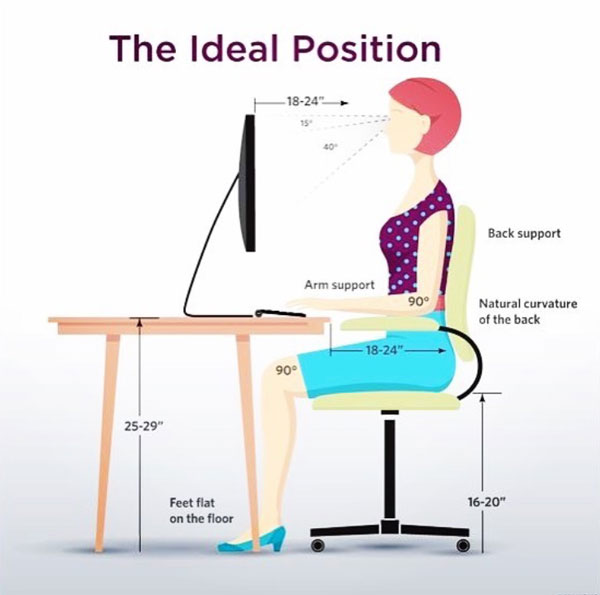
Setting up your workstation at home
Recent times has meant many of us are having to work from home.
Working from home can be challenging, so setting up a space that is ideal to work in is essential in order to minimise the risk of common postural aches and pains.
Where possible the following should be considered when setting up your workstation at home.
Environment
Creating a separate space at home dedicated to work is important. This can help with productivity and reduce distractions that may come with working in a different environment.
A dedicated space or room in your house for working hours that has; natural light, fresh air/good ventilation and limited outside noises and distractions are great spaces to set up your workstation.
Desk and Chair
Choose a chair that has a high back, good back support and adjustable chair height. Your chair height should be adjusted so your feet are sitting flat on the floor or on a footrest and your knees at 90 degrees.
Please ask us for any advice regarding chairs, we can recommend one that suits you. Just ask us or email your osteopath
Monitor & Screen
Your monitor should be directly in front of you at eye level. If you use a laptop you can prop up your screen with books or boxes for example to adjust the height. We recommend you get a larger screen than a laptop if you can, it means you don’t lean forwards to see, and its more relaxing for your eyes.
Keyboard & Mouse
If you have access to a separate keyboard and mouse this is ideal to use. Have them within easy reach so your arms are close to your body, resting comfortably on your desk and elbows approximately at 90 degrees. Consider getting a vertical mouse, these are a lot more ergonomic, they reduce tension in your arms and shoulders. We can recommend a few, please just ask.
Most importantly, move!
And finally, when you’ve got your work station set up as well as you can, there’s one important thing to remember.
Just don’t sit there, MOVE!!
MOVEMENT is the key to reducing the effects of postural compression that leads to muscle fatigue, and postural strain, resulting in back & neck tightness & commonly pain.
So, get up from your chair regularly and often and move around.

Welcome back Jim!
You have been asking for weeks, and we’ve dragged him out of hibernation to soothe your aches & pains.
Jim will be back in clinic treating from this Saturday.
We are determined to continue our connection with our patients, and to support you as best we can at this time. It’s so important.
Even if you can’t make it in to see us, please get in touch with us personally, and let’s see how we can help you keep in the best of health possible.
Please, just let us know how we can help by reaching out to us here; https://www.stkildabeachosteopathy.com.au/contact-us/
Or simply call or text Rohan on 0412 311433 to discuss how we can help.